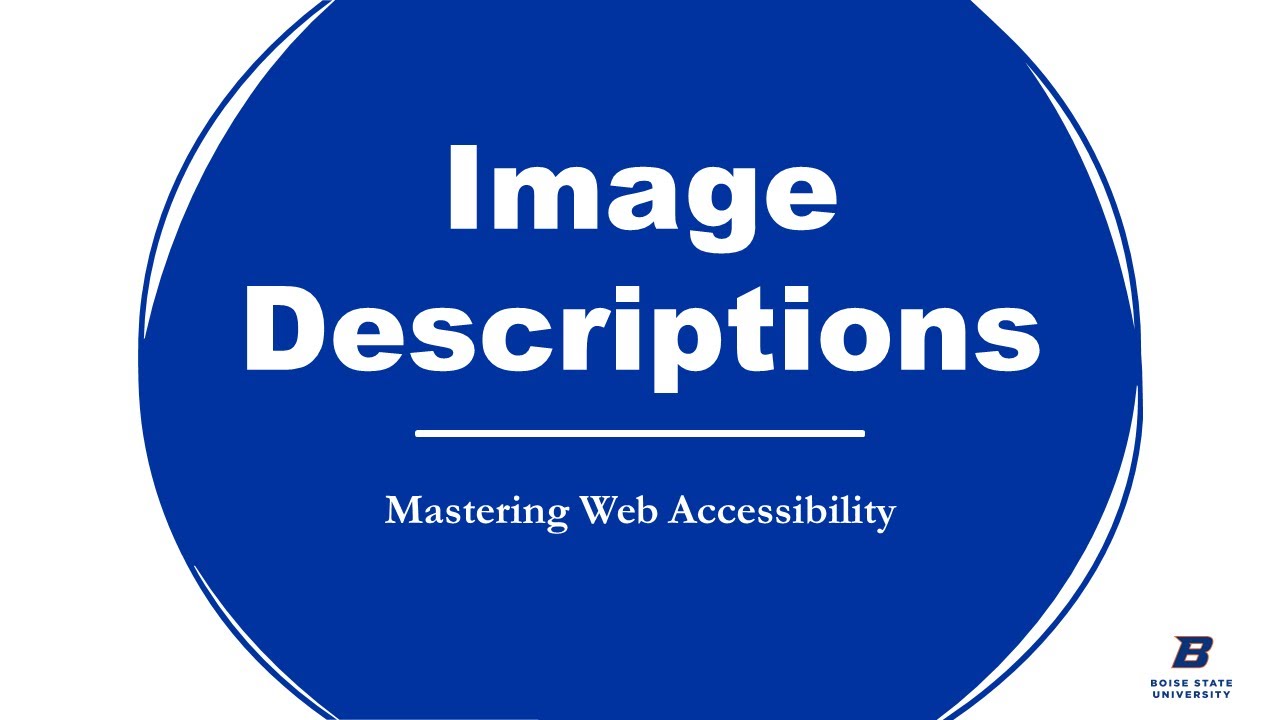Mastering Web Accessibility Video Series
The Mastering Web Accessibility Video Series provides a brief how-to lessons explaining easy fixes to the most common web accessibility issues we see on Boise State websites.
You can access individual videos by accessing the tab links on this page or by visiting Mastering Web Accessibility Video Series page.
Video Topics
Video topics include:
- Generic Links
- Underlined Text
- Image Descriptions
- Shifting from Print to Digital: Brochures, Flyers, and Newsletters
- 10 Tools for Digital Accessibility